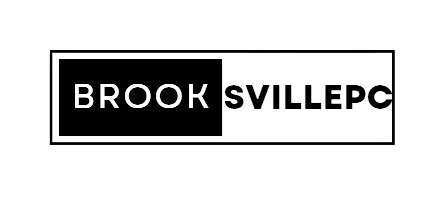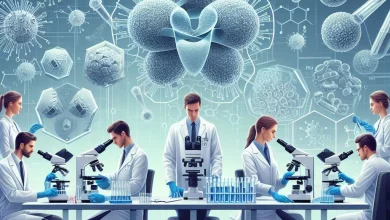How to Protect Your iPhone Data from Thieves
Our iPhones have become essential to our daily lives in a technologically driven era. From personal messages to confidential documents, our iPhones store a treasure trove of sensitive data. Unfortunately, this makes them a prime target for thieves and cybercriminals. In this article, we’ll explore effective strategies on how to protect your iPhone data from thieves and ensure your digital life remains secure.
I. Introduction
A. Importance of iPhone Data Security
In a world where data is a valuable currency, securing your iPhone data is paramount. The repercussions of a security breach can be far-reaching, from identity theft to unauthorised access to personal accounts.
B. Rising Threat of Data Theft
With the increasing prevalence of smartphones, the threat of data theft has also grown. Thieves and hackers are becoming more sophisticated in their methods, making it essential for iPhone users to stay one step ahead.
II. Understanding Common Threats
A. Overview of Common Data Theft Methods
Before diving into protection measures, it’s crucial to understand the common methods employed by thieves. From phishing attacks to malware, knowledge is the first line of defence.
B. Specific Threats to iPhone Data
iPhones are not immune to various data theft techniques. Familiarising yourself with these threats will help you adopt a proactive approach to safeguarding your data.
III. Built-in Security Features
A. Exploring Apple’s Security Measures
Apple takes security seriously, and your iPhone comes equipped with robust built-in features. Understanding and utilising these features can significantly enhance your device’s security.
B. Activation Lock and Find My iPhone
Apple offers you two effective tools, Activation Lock and Find My iPhone, to help you find and safeguard your device in case it falls into the wrong hands.
IV. Best Practices for iPhone Data Protection
A. Strong Passcodes and Biometrics
The first line of defence is a secure passcode or biometric authentication. Learn the art of creating strong, unique passcodes and utilise Touch ID or Face ID for an added layer of protection.
B. Regularly Update iOS and Apps
Keeping your iPhone’s operating system and apps up-to-date is crucial for addressing security vulnerabilities promptly. Set up automatic updates for convenience.
C. Utilise Two-Factor Authentication
Enable two-factor authentication wherever possible. This adds an extra layer of security by requiring a secondary verification step, usually sent to your trusted devices.
V. Securing Personal Apps and Data
A. App-Specific Security Settings
Explore the security settings within individual apps. Many apps offer additional security features that you can tailor to your needs.
B. Encrypting Sensitive Files and Messages
For an added layer of protection, consider encrypting sensitive files and messages. Apps like Signal provide end-to-end encryption for your conversations.
VI. Virtual Private Networks (VPNs)
A. Importance of VPNs for Data Protection
A virtual private network (VPN) encrypts your internet connection, making it harder for thieves to intercept your data. Understand why VPNs are essential for protecting your online activities.
B. Selecting a Reliable VPN Service
Not all VPN services are created equal. Research and choose a reputable VPN service that prioritises user privacy and data security.
VII. Avoiding Public Wi-Fi Pitfalls
A. Risks Associated with Public Wi-Fi
Public Wi-Fi networks are breeding grounds for data thieves. Learn about the risks and adopt practices to stay secure while using public Wi-Fi.
B. Using VPNs on Public Networks
When using public Wi-Fi, always connect through a VPN to ensure a secure and encrypted connection, minimising the risk of data interception.
VIII. Emergency Measures for Stolen Devices
A. Enabling Remote Wipe Feature
Prepare for the worst-case scenario by enabling the remote wipe feature. This allows you to erase all data on your device remotely in case it gets stolen.
B. Reporting Theft to Law Enforcement
In the event of theft, promptly report the incident to law enforcement. Provide them with all necessary details to increase their chances of recovery.
IX. Third-Party Security Apps
A. Overview of Reputable Security Apps
Explore third-party security apps that complement Apple’s built-in features. These apps can offer additional layers of protection against various threats.
B. Choosing the Right App for Added Protection
Selecting the right security app depends on your specific needs. Consider factors like user reviews, features, and compatibility with your iPhone model.
X. Educating Yourself on Latest Threats
A. Staying Informed on Evolving Threats
The world of cybersecurity is dynamic. Stay informed about the latest threats and security trends to adapt your protection strategies accordingly.
B. Recognising Phishing Attempts
Phishing remains a prevalent threat. Learn to identify phishing attempts and avoid falling victim to scams that aim to steal your sensitive information.
XI. Importance of Regular Backups
A. Using iCloud for Automated Backups
Regularly back up your iPhone using iCloud. This ensures that even if your device is compromised, you can restore your data on a new device seamlessly.
B. Creating Encrypted Backups
Take an extra step by creating encrypted backups. This adds an additional layer of security to your backup files, protecting them from unauthorised access.
XII. Social Engineering Awareness
A. Recognising Social Engineering Tactics
Thieves often employ social engineering tactics to gain access to your data. Be vigilant and recognise manipulative strategies aimed at extracting sensitive information.
B. Avoiding Phishing Scams
Phishing scams can be sophisticated. Learn to identify suspicious emails, messages, or links to prevent falling prey to phishing attempts.
XIII. Customising Privacy Settings
A. Fine-Tuning iPhone Privacy Settings
Explore and customise privacy settings on your iPhone. Restrict app permissions and location services to minimise the data accessible to third-party apps.
B. App Permissions and Location Services
Review and manage app permissions regularly. Disable unnecessary permissions, especially for apps that don’t require access to sensitive data.
XIV. Keeping Track of Connected Devices
A. Monitoring Connected Devices
Regularly check the list of devices connected to your Apple ID. Remove any unfamiliar devices to prevent unauthorised access to your data.
B. Revoking Access from Unknown Devices
If you suspect unauthorised access, promptly revoke access from unknown devices through your Apple ID settings.
XV. Conclusion
A. Recap of Essential Tips
Protecting your iPhone’s data is an ongoing process. Recap the essential tips discussed in this article to reinforce your understanding of effective security practices.
B. Empowering iPhone Users to Protect Their Data
By adopting these measures, iPhone users can empower themselves to take control of their data security. Stay vigilant, stay informed, and enjoy the digital world with peace of mind.
FAQs
- Q: Can I use the same passcode for multiple accounts on my iPhone?
- A: It’s not advisable. Using unique passcodes for each account enhances security and reduces the risk of unauthorised access.
- Q: Are all VPNs equally secure for iPhone use?
- A: No, not all VPNs provide the same level of security. Research and choose a reputable VPN service with a strong track record.
- Q: How often should I update my iPhone’s operating system and apps?
- A: Regularly. Set up automatic updates to ensure your iPhone is protected against the latest security vulnerabilities.
- Q: What should I do if I receive a suspicious email or message?
- A: Avoid clicking on any links. Verify the sender’s identity independently and report the suspicious communication.
- Q: Can I recover my data if my iPhone is stolen and I’ve enabled remote wipe?
- A: No. Once a remote wipe is initiated, all data is permanently erased. Regular backups ensure you can restore your data to a new device.