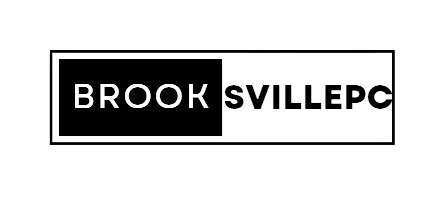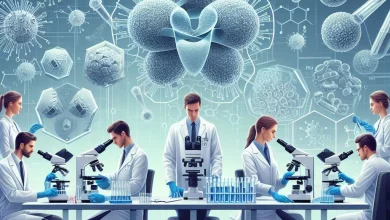Best browser for Android
The best browser for Android
Android is the most popular mobile operating system in the world, powering over 2.5 billion devices. With so many users, it is no wonder that there are many browsers available for Android, each offering different features, performance, and privacy options. But which one is the best for you? In this article, we will compare some of the most popular browsers for Android and help you decide which one suits your needs and preferences.
What should I look for in a browser for Android?
Before we dive into the comparison, let us first define what makes a good browser for Android. There are several factors that you may want to consider, such as:
- Speed: How fast does the browser load web pages, especially on slow or unstable networks?
- Security: How well does the browser protect you from malicious websites, phishing, malware, and other online threats?
- Privacy: How much does the browser track your online activity, collect your personal data, and share it with third parties?
- Features: What kind of functionalities does the browser offer, such as tabs, bookmarks, extensions, dark mode, incognito mode, etc.?
- Compatibility: How well does the browser support the latest web standards, such as HTML5, CSS3, JavaScript, etc.?
- Design: How user-friendly and aesthetically pleasing is the browser’s interface, layout, and navigation?
Of course, different users may have different priorities and preferences, so you may want to weigh these factors according to your own needs. However, in general, a good browser for Android should be fast, secure, private, feature-rich, compatible, and well-designed.
Comparison of popular browsers for Android
Now that we have thoroughly established the criteria for evaluation, let’s delve into a comprehensive comparison of the most popular browsers for Android. Our analysis will focus on four major browsers: Google Chrome, known for its seamless synchronization and extensive extension library; Mozilla Firefox, recognized for its robust privacy features and customizable interface; Microsoft Edge, lauded for its seamless integration with Windows and focus on productivity; and Opera, respected for its data-saving capabilities and built-in ad blocker. By examining their performance, features, and user experience, we aim to provide a detailed insight into how these browsers stack up against each other.
Google Chrome For Android
Google Chrome is the most widely used browser in the world, with a market share of over 60%. It is also the default browser on most Android devices, making it the most familiar and convenient choice for many users. Here are some of the pros and cons of Google Chrome for Android:
- Pros:
- Fast and reliable performance, especially on Google services and websites.
- High compatibility with the latest web standards and technologies.
- It syncs seamlessly with your Google account, allowing you to access your bookmarks, history, passwords, and settings across devices.
- Supports a wide range of extensions, themes, and customizations.
- Offers various features, such as voice search, data saver, autofill, translation, smart suggestions, etc.
- Cons:
- Consumes a lot of battery, memory, and data, which may affect your device’s performance and longevity.
- Tracks your online activity, collects your personal data, and shares it with Google and other third parties, which may compromise your privacy and security.
- Lacks some features that other browsers offer, such as built-in ad blocker, VPNs, night mode, etc.
Mozilla Firefox For Android
Mozilla Firefox is the second-most popular browser in the world, with a market share of over 20%. Due to its development by a non-profit organization and the availability of a variety of options to safeguard your online privacy and security, it is also the most widely used browser among open-source and privacy-conscious users. Here are some of the pros and cons of Mozilla Firefox for Android:
- Pros:
- Respects your privacy and security by blocking trackers, ads, malware, and other online threats.
- Allows you to customize your privacy and security settings, such as cookies, permissions, passwords, etc.
- Supports a wide range of extensions, themes, and customizations.
- Offers various features, such as private browsing, reader mode, screenshots, send tab, etc.
- It syncs seamlessly with your Firefox account, allowing you to access your bookmarks, history, passwords, and settings across devices.
- Cons:
- May not be as fast or compatible as Chrome, especially on some websites that are optimized for Chrome.
- It may not work well with some Google services and websites, such as YouTube, Gmail, Google Docs, etc.
- May consume more battery, memory, and data than other browsers, which may affect your device’s performance and longevity.
Microsoft Edge
Microsoft Edge is the successor to the infamous Internet Explorer, which was once the dominant browser in the world but has since fallen into obscurity and ridicule. However, Microsoft Edge is a completely different browser, based on the same engine as Chrome, and offers a modern and sleek browsing experience. Here are some of the pros and cons of Microsoft Edge for Android:
- Pros:
- Fast and smooth performance, comparable to Chrome, and compatible with most websites and web standards.
- It syncs seamlessly with your Microsoft account, allowing you to access your bookmarks, history, passwords, and settings across devices.
- Integrates well with other Microsoft services and products, such as Cortana, Bing, Office, OneDrive, etc.
- Offers various features, such as dark mode, reading list, continue on PC, etc.
- Includes a built-in ad blocker powered by Adblock Plus, which can block annoying and intrusive ads.
- Cons:
- Tracks your online activity, collects your personal data, and shares it with Microsoft and other third parties, which may compromise your privacy and security.
- Lacks some features that other browsers offer, such as extensions, VPN, night mode, etc.
- It may not work well with some Google services and websites, such as YouTube, Gmail, Google Docs, etc.
Opera For Android
Opera is one of the oldest and most innovative browsers in the world, having introduced many features that are now common in other browsers, such as tabs, speed dials, pop-up blockers, etc. It is also one of the most feature-rich and versatile browsers for Android, offering a lot of functionalities that other browsers lack. Here are some of the pros and cons of Opera for Android:
- Pros:
- Includes a built-in VPN, which can encrypt your traffic and hide your IP address, enhancing your privacy and security.
- Includes a built-in ad blocker, which can block annoying and intrusive ads.
- Includes a built-in data saver, which can compress web pages and images, saving your data and battery.
- Includes a built-in night mode, which can reduce eye strain and improve readability in low-light conditions.
- Offers various features, such as private browsing, offline pages, news reader, QR code scanner, etc.
- It syncs seamlessly with your Opera account, allowing you to access your bookmarks, history, passwords, and settings across devices.
- Cons:
- May not be as fast or compatible as Chrome, especially on some websites that are optimized for Chrome.
- It may not work well with some Google services and websites, such as YouTube, Gmail, Google Docs, etc.
- Tracks your online activity, collects your personal data, and shares it with Opera and other third parties, which may compromise your privacy and security.
Conclusion
As you can see, there is no definitive answer to the question of which is the best browser for Android, as each browser has its own strengths and weaknesses, and different users may have different needs and preferences. However, based on our comparison, we can summarize the main characteristics of each browser as follows:
- Google Chrome is the most popular and convenient choice, with fast and reliable performance, high compatibility, and seamless integration with Google services and products.
- Mozilla Firefox is the most privacy-friendly and customizable choice, with strong protection from online threats and support for a wide range of extensions and themes.
- Microsoft Edge is the most modern and sleek choice, with smooth and comparable performance to Chrome and integration with other Microsoft services and products.
- Opera is the most feature-rich and versatile choice, with a lot of functionalities that other browsers lack, such as VPNs and ad blockers.